If you are new to commercial finance and commercial broking, becoming a member of the NACFB can help you on your way. We are here to offer advice and support during the early stages.
If you are an established broker we can offer you networking opportunities with like-minded members of the industry, help and support with compliance issues through NACFB Compliance, competitive professional indemnity insurance, training and development to help with CPD, and access to multiple lender Patrons.
Full Member
This is for established Brokers, who can provide offers of loans and lender references. Full Members have the right to display the NACFB logo – a nationally recognised kite-mark, to feature on our lead generation platform and to vote at our AGM.
Associate Member
Brokers starting to trade should join us as an Associate Member, with a view to upgrade their membership to Full Member within 6 to 12 months of joining.
To view the criteria to join as a Member, go to Join as a Member broker.
Products
A full description of the types of lending products your organisation offers.
Loan sizes
Details of minimum and maximum size of loan.
Rates
A breakdown of your current broker and client rates.
Funding lines
Provide information to the NACFB on your funding lines.
Regions
Inform us of the regions within the United Kingdom that your business provides services to. E.g. England & Wales only.
Broker Agreement
Upon application we require a copy of your Broker Agreement form.
We are keen to work with a host of different companies who can add value to our membership. If you wish to join as a Service Provider, go to Join as a Service Provider.
Our website
Go to My Account in the menu of this website.
You will need to enter your username (email address) and password first. This will take you to your account.
Go to My Account in the menu of this website. You will need to click ‘Forgot password’ and enter your email address.
You will receive an email with instructions to reset your password.
If your account is locked, you will need to contact the NACFB on 02071010359 or [email protected].
Your username is most likely to be your email address.
If you cannot remember your username, go to My Account in the menu of this website, click ‘Forgot username’ and enter your email address. You will receive an email with your username details.
If your account is locked, you will need to contact the NACFB on 02071010359 or [email protected].
When you log in to My Account you will see the ‘My Details‘ section below. Click on the pencil icon below and update your details. Remember to click the save button.
When you log in to My Account you will see the ‘My Details‘ section below. Click on the pencil icon below and update your details. Remember to click the save button.
When you log in to My Account you will see the section below detailing your membership number.
Go to My Account in the menu of this website, Click on the company name below your name and title, click on the ‘Contacts‘ tab and then click on add contact. Once you have added the details of the new contact you need to click the save button.
If your contact details role is ‘Member’ only, you will need to click on the close button. If your new contact if going to be your ‘Company Administrator’, you will need to click on the pencil icon.
You will see a message appear in a green tab ‘successfully saved’.
Click on the ‘Member’ tab and update the tab to ‘Company Administrator’. Do not forget to save & close.
You will see a message appear in a green tab ‘Successfully saved’.
After you have added all your contacts you can then click on your contacts and update their details.
When you update the contact profiles you will need to add one of your contacts as the key contact.
You can find the events you have registered for in your profile in My Account under ‘My Activities’.
You will be able to access information about the event by clicking on the event name and view registration.
You will need to log in to My Account in the menu of this website, click on the ‘Directory’ tab. If you are a Member broker, you will be presented with a list of Patron lenders. If you are a Patron lender, you will be presented with a list of Member brokers.
Log in to My Account and click on ’My Template Documents’. Click on our ‘Template Documents’ page.
Click the product you require from the list below or use the search function.
Click ‘Add to Cart’.
Click ‘Proceed to Checkout’.
You will see your product in your basket at the bottom on the page click on ‘Submit Order’.
You will receive your order confirmation and you can click on the product to download. Click on ‘My Account’ to go back to your profile page.
Go to you profile page and click ‘My Template Documents’, you will see all documents you have previously downloaded.
Go to My Account in the menu of this website.
Here you can see what communication preferences you have active with the NACFB. You can update the tick boxes to amend these preferences.
Go to My Account in the menu of this website, click on ‘Individual Documentation’ and click the pencil icon.
Click the ‘select’ button to upload your document and save.
You will need to be a company administrator to manage membership renewals. Go to My Account in the menu of this website, click ‘My Renewal‘.
You can update the following details:
- Data Protection License No. and expiry date
- Professional indemnity insurance, expiry date and a copy of your PII certificate
- FCA Authorisation status.
Once completed, confirm by selecting ‘Confirm declaration‘. Click ‘Save‘ once you have completed the details.
Training & education
Following member feedback, our new LMS has been designed to integrate with our newly designed website and CRM system. This enables member’s direct access to training courses and assessments directly via their NACFB member profiles. The days of having multiple login details are behind us and the user experience will be much improved as a result. Presentation and delivery of training and course content has been enhanced and further additional benefits are detailed below.
- Save your business the time and expense of establishing, implementing, and maintaining your own dedicated learning management system.
- A total solution which covers business and compliance risks and ensures your staff are prepared to effectively deal with day to day challenges and meet regulatory and NACFB standards
- Single sign on access, directly via the NACFB member website.
- New and improved training courses, enhancing yours and your colleague’s knowledge and understanding of regulatory requirements.
- Training courses now include scenario-based training and assessments, allowing for a more practical real-world application, increasing understanding and knowledge retention.
- Improved CPD record system, which is now automatically recorded, updated, and stored directly on to your NACFB member profile.
- Sector specific training courses, accessible on a self-service basis, depending on the regulated activities you and your firm engage in.
- Printable certificates available on all courses.
- Ability to request bespoke training courses and assignments.
Your CPD hours have been retained and will transfer over to our new system in due course. Once completed, you can view the records of total hours on your NACFB member profile, accessible via the CPD tab. Should members require this data in the interim, please get in touch with us at [email protected] and we shall forward a copy to you.
Go to My Account in the menu of this website, select the ‘My CPD’ tab and click ‘Access my CPD’. The new LMS is accessible across a range of devices, including mobile and tablet.
Eligible staff members will be added to the new platform automatically, as they are added to your organisation’s My Account in the menu of this website. Once they are added, and if eligible, they will see the CPD tab to access their training on their individual member profiles.
Courses already completed on Competent Advisor will not need to be repeated. The NACFB is giving all members who have completed their training a grace period until Jan 2021 and will not expect further modules to be completed until this date. A revised and updated list of ‘mandatory’ courses will be scheduled for all users on the new LMS, which will only become mandatory for users from January 2021.
Some members firms will have their own schedules for course completion.
The simple answer is that there is no obligation for you to use new LMS. It is perfectly acceptable for you to have your own arrangements for staff development and competency assessment.
Go to My Account in the menu of this website, then select the ‘My CPD’ tab. Once signed on, mandatory annual training courses will appear on your training home page, along with access to over 100 other optional self-service courses.
Simply select your chosen training course and you will have immediate access to your course content.
Our new system has been designed as a ‘click and go’ platform. This allows you to select a course and work through it at your own pace. If you do not finish it the training in one go, there is no need to worry, the system will remember where you left off so you can come back to it at a later date.
Yes, as an example, you will be able to self-serve and access courses on a wide range of topics, not just financial services. These include course covering areas such as:
- Health and wellbeing
- Equality and diversity in the workplace
- Responsible use of social media
- Sexual harassment
Yes. The training course has a large number of ‘iExpress’ courses, which are a great way of refreshing understanding and knowledge when time is limited. Typically course duration on these is between 5 and 10 minutes.
The training courses available include those specifically designed for individuals at management and senior executive level, as well as client facing staff.
The learning management system contains powerful and insightful reporting capabilities, that can be accessed as and when you require. These reports can be used to evidence training and competency to internal or external auditors, including the FCA.
Reporting will also enable you to access a competency map of your organisation, providing insight to identify and deal with knowledge gaps.
To learn more about creating reports, click here.
We do not prescribe that users of the LMS complete training courses to a fixed schedule.
Member firms may wish to create their own training course schedules independently and if they need to, can monitor compliance via the LMS reporting tools.
We would encourage member firms to review all available learning options on the LMS and consider tailoring a learning programme that is appropriate for you and your business.
One logged in to the LMS, all available courses accessible by members are detail at the bottom of the home page. Courses are updated as and when required and new courses addressing new training requirements will be added as required.
Should you find you are not able to meet any training needs, please contact us to see how we may be able to assist you.